Additional mobile banking tools
1st Mobile Deposit
1st Mobile Deposit is a simple and convenient way to deposit checks using your smartphone or tablet. All you need to do is open the 1st Security Bank app to take a photo of the front and back of the check and then endorse it. The process is quick and easy, allowing you to deposit checks on the go without the need to visit a branch or ATM.
24-Hour Telephone Banking
Telephone Banking is a free, 24-hour automated phone service that enables you to perform routine transactions from a touch-tone phone.
Just call (800) 433-0888 to check balances, transfer funds, and review recent transactions.
If you want to set up 24-Hour Telephone Banking or learn more, visit or contact your local 1st Security Bank branch to obtain a PIN.
Text Message Banking
Text message banking is a convenient service that allows you to perform basic banking tasks and receive account information via text message.
With text message banking, you can check account balances, view recent transactions, and receive alerts about your account activity all from the convenience of your mobile phone.
Log in to Online Banking and navigate to Additional Services, then to Alerts & Notifications to get started.